Vector images can be enlarged without becoming blurry. They are used both in print and on the web. SVG is an image format specifically design for digital mediums.
Suppose you work with an artist who draws black and white illustrations on pen and paper. It is possible to convert their artwork to SVG images using a scanner and free software. Here’s how.
Scan illustration, saving the file as a PNG with a resolution of at least 300 DPI.
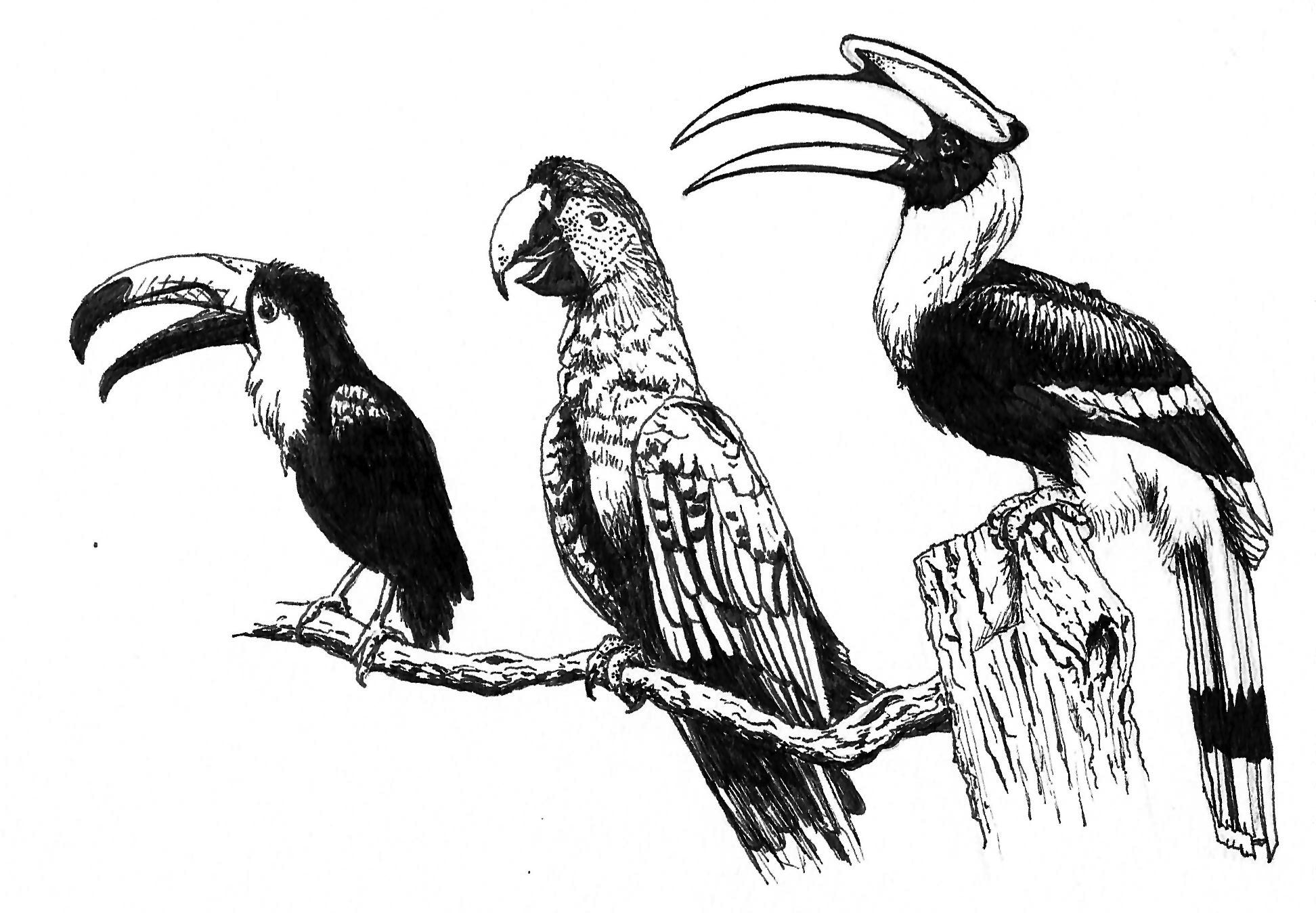
Use ImageMagick to convert the image to a Windows Bitmap.
$ convert image.png image.bmp
Then, transform the bitmap to an SVG by running potrace.
$ potrace --svg image.bmp --output image.svg
I install potrace and ImageMagick with Homebrew.
$ brew install potrace imagemagick